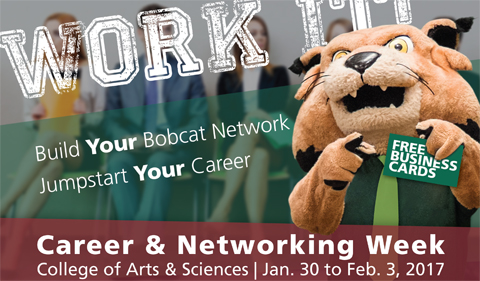
by Rachael Ridout, ’20
The College of Arts and Sciences is putting on their first ever Career and Networking Week. Monday started off successfully with a couple of sessions including “How to Use LinkedIn to Network with Employers and Alumni” Workshop, facilitated by Kacey Schaum, the Assistant Director for the Career and Leadership Development Center at Ohio University.
This workshop was geared to help students discover the features offered through LinkedIn. LinkedIn has 128 million professionals in the United States who use their services from 2.9 million companies. Students who attended were given tips on several ways to maximize themselves in different areas of their LinkedIn profile. These included: Summary, Job Descriptions, Education, and Recommendations. Schaum also gave great advice on how to network with Bobcat Alumni through LinkedIn.
Your Profile
The workshop started with splendid advice on how to build a successful profile. One of the important tips is that you should always have a profile photo. This should be a professional photo of you alone. She also says that professional does not always mean that it has to be expensive. There are even times Ohio University will offer free headshots for students.
Another important tip was about your headline on your profile. As a student, an area of study and/or career ambitions are acceptable. For example, “Student at Ohio University studying Sociology.” is one a student could use. The summary can also be used to describe your strengths in one or two sentences in length.
A few other pointers include noting volunteer hours, internships, practicum, and extracurricular activities. Also, in the Job Description area, you can use sentences or bullets, but bullets are easier to read. LinkedIn Users are also able to ask for recommendations from Professors, Advisors, or even colleagues. Schaum made the point that it is best to customize these to make them more personal.
Tools for Networking
Towards the end of the workshop, we reviewed the LinkedIn tools for networking with Bobcat Alumni. First, go to the Ohio University LinkedIn profile. (For the older version of LinkedIn, you click Students and Alumni tab. For the newer version, click See Alumni, at the top of the page.) From here you are able to search by where they live, where they work, or what they do. You can narrow down to a handful of alumni at this point to that individual’s field(s) of interest. Be sure to personalize the message invitation to alumni! Some things to include might be why you are messaging them, that you are from Ohio University, and when you expect to graduate. Always be sure to ask if they have time to answer a few questions, do not just assume!
You can see the rest of this week’s activities and workshops by going to the College of Art and Sciences Career and Networking Week website.

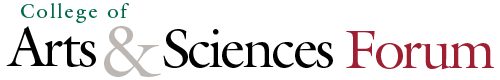

















Comments